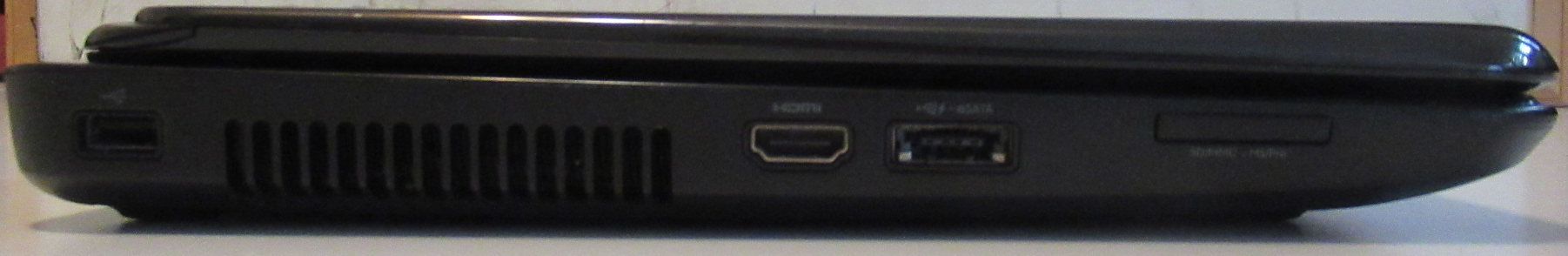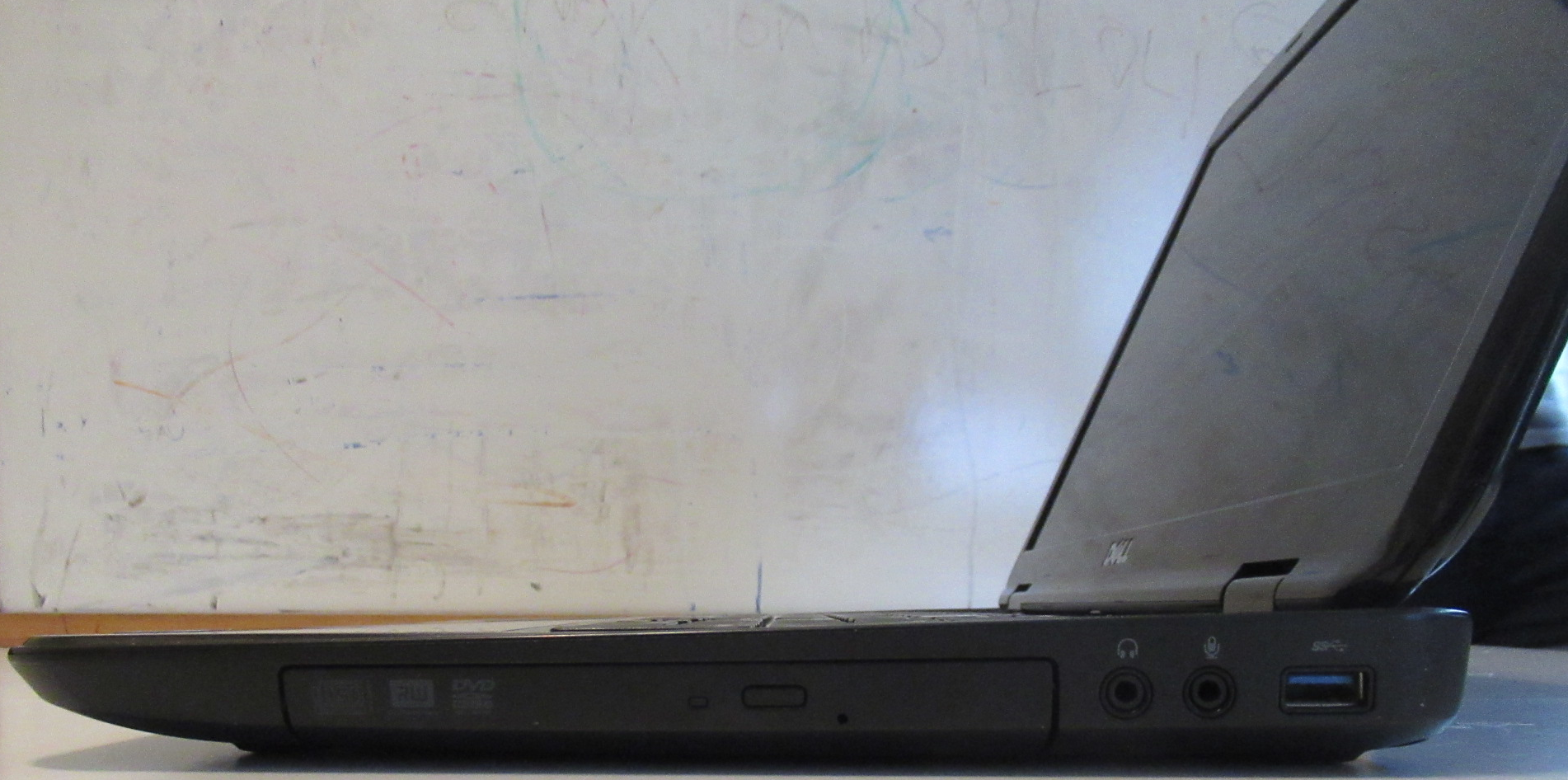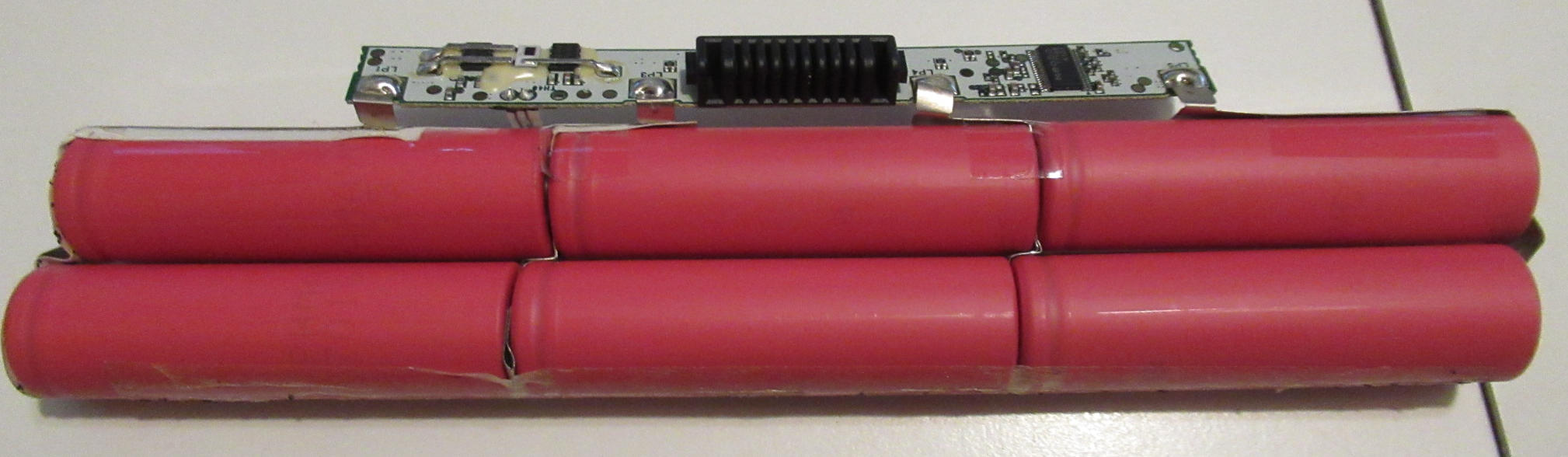Project 18: Dell Inspiron N5110 Benchmarking.
2022-10-29
Objective:
To benchmark used Dell N5110 laptops, particularly the battery and CPU performance. Compare the original dell batteries, to replacement battery packs (iSave $16 USD, dtk $25.50)
Refer to Inspiron 15R N5000 entry.
Materials:
1. 1 Dell Inspiron N5110 i3-2310M laptop.
2. Replacement J1KND 48 kWh battery packs from iSave and dtk.
Build Procedure and Testing:
1. Reformat hard drive and install OS of choice.
2. Confirm CPU by running "lscpu" command.
3. Confirm PCI devices by running "lspci" command.
4. Confirm USB devices by running "lsusb" command.
5. Confirm kernel version by running "uname -r" command.
6. Using package manager install sysbench and stress-ng. These are utilties to test CPI function.
7. If everything checks out, restart and time record to user login splash screen.
8. Check laptop and CPU performance be running:
sysbench --test=cpu --cpu-max-prime=20000 run
sysbench --num-threads=64 --test=threads --thread-yields=100 --thread-locks=2 run
stress-ng --cpu 4 --cpu-method matrixprod --metrics-brief --perf -t 60
9. Test drive read/write:
sudo dd if=/dev/sda2 of=/tmp/test1.img bs=1G count=1 oflag=dsync
sudo dd if=/dev/sda2 of=/tmp/test2.img bs=512 count=1000 oflag=dsync
10. Check health of hard drive, make sure hdparm is loaded.
a. Unmount the drive you want to check.
b. sudo hdparm -t /dev/sdz
c. sudo hdparm --offset 20 -t /dev/sdz
d. sudo hdparm --offset 20 -T /dev/sdz
e. sudo hdparm -tv /dev/sdz
11. Test Laptop battery life
a. Pull the charge plug.
b. Run command to stress the cpu "stress-ng --cpu 4 --cpu-method matrixprod --metrics-brief --perf -t 3600".
c. Run "batProgD" script file
Click here to review the script.
d. Wait for the computer battery to run out and laptop go into hibernation.
e. Plug back charge cable and check data file.
Click here to review a sample data file.
f. Run Perl Script to process command file.
Click here to review a sample processed file.
Click here to review perl script.
f. Run gnuplot Script to create power depletion chart.
Click here to review gnuplot script.
Photos of laptop used.
Photos of battery pack. Uses six 18650 lithium cells.
Note 18650 lithium cells are the most popular size, 18 mm Diameter and 65 mm Long.
Testing of three batteries:
1. Run the Build and test procedure.
2. Examine time for each battery.
3. Dell 1.83%/min, iSave 1.86%/min, dtk 1.3%/min.
4. Enjoy the result.
Isolated testing of battery pack:
1. Fully charge battery pack.
2. Measure and record voltgage.
3. Let sit for 1 week and re-measure and record voltage.
4. If voltage drop is 5% or less battery pack is good.
Conclusion
The new battteries perform similarly compared to the over 10 year dell battery. Even though the lower cost iSave battery packs drain faster they appear to be equivalent in value, assuming the similar performance over lifetime for both.
I was interested in drain rate when graphics are tested instead of cpu. I found the dtk battery had 1.31%/min when running Unigine's valley. This is similar to running the cpu stress test.
Copyright © 2022 by Gregory Altimas